Whether you have an iPhone or an Android smartphone, you might be eagerly awaiting iOS 17 or Android 14. But what do the latest versions of mobile OS from Apple and Google bring? We take a look at the most significant new features.
iOS 17 wants to make the iPhone “more personal and more intuitive”
During the iOS 17 presentation, Craigh Federighi, senior vice president of software engineering at Apple, highlighted updates to three “major” iPhone apps: iMessage, FaceTime and Phone.
Live voicemail, FaceTime, and audio message transcription
iOS 17 will bring Live voicemail to iPhone users. This feature provides real-time transcription of voicemail messages, leaving the user the option to answer or not. A “novelty” that users of Google Pixel products already know as “Call screening”.
The new version of Apple’s mobile OS will also offer the transcription of voice messages. A very practical option if you don’t have your headphones or you’re in a meeting. Again, Google introduced this feature in October 2022, alongside its Pixel 7 and 7 Pro.
Finally, the FaceTime application now allows you to leave and receive messages on FaceTime when you or your interlocutor do not answer.
iPhone sleep mode

Apple wants your iPhone to be useful, even when you’re not using it. It is in this sense that the company presented the iOS 17 sleep mode. Concretely, you will be able to transform your phone into a smart screensaver displaying different widgets when the latter is horizontal.
Apple presented on this occasion an accessory that allows you to transform an iPhone into an alarm clock or hub in the house. A layout that is reminiscent of that of the new Pixel Tablet from Google which when you are not holding it in your hand can be used to display various practical information. Is this new feature of iOS 17 the first step before new product coming from Apple?
Download Apple Maps Offline
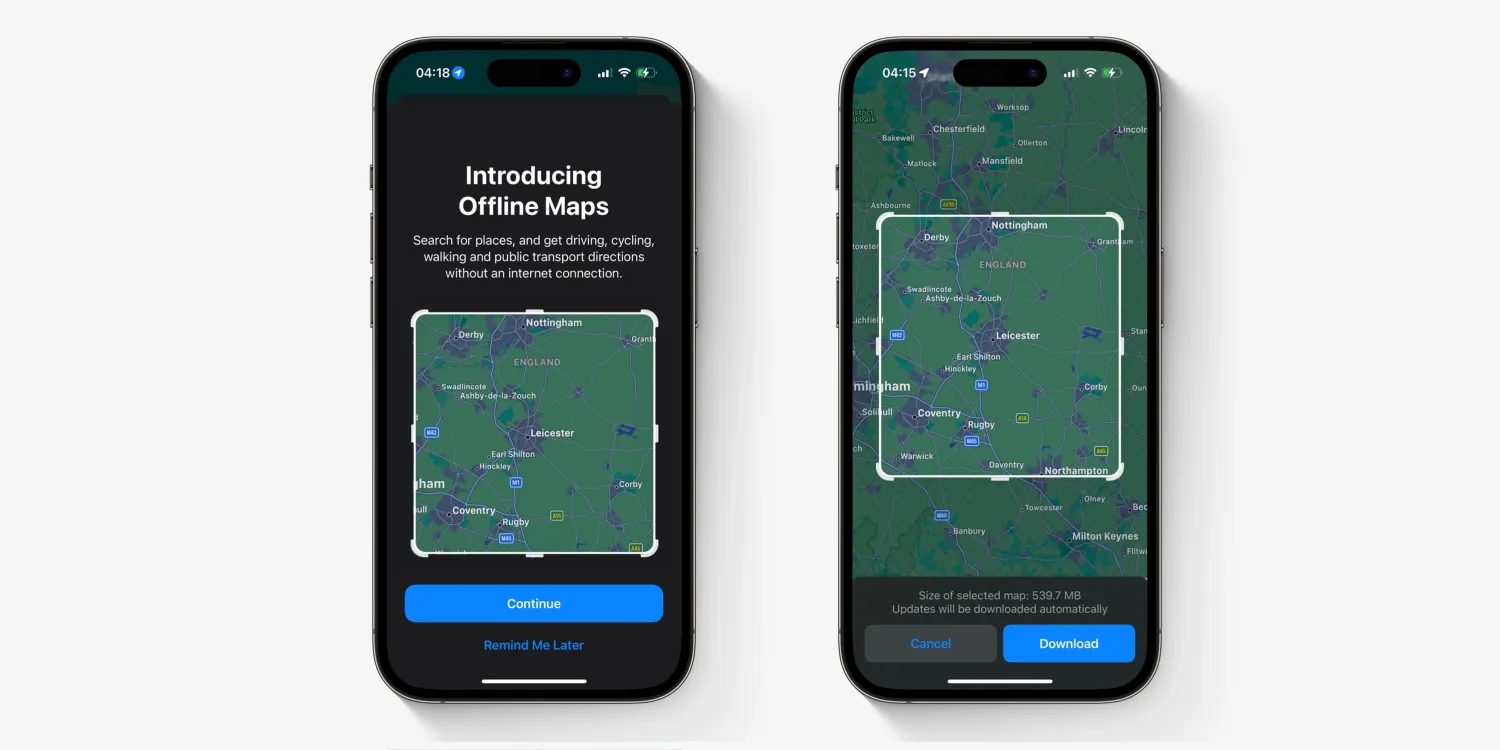
In 2012, Google Maps offered to download its maps offline. In 2015, the app allowed offline browsing. In 2023, iOS 17 offers the same functionality for its Apple Maps application. As for its counterpart, you will have to select the rectangular area you want to download on the map.
An easy navigation mode

Among the accessibility features of iOS 17 is “Assistive Access” which helps users with cognitive impairments. “This feature offers a simplified interface with high contrast buttons and large text”. A “simple” or “easy” mode that has been found on Android phones for years. Among other things, this translates into much larger icons and buttons, as well as a simplification of the Photos, Camera, Calls and Messages applications.
AirDrop gets even better
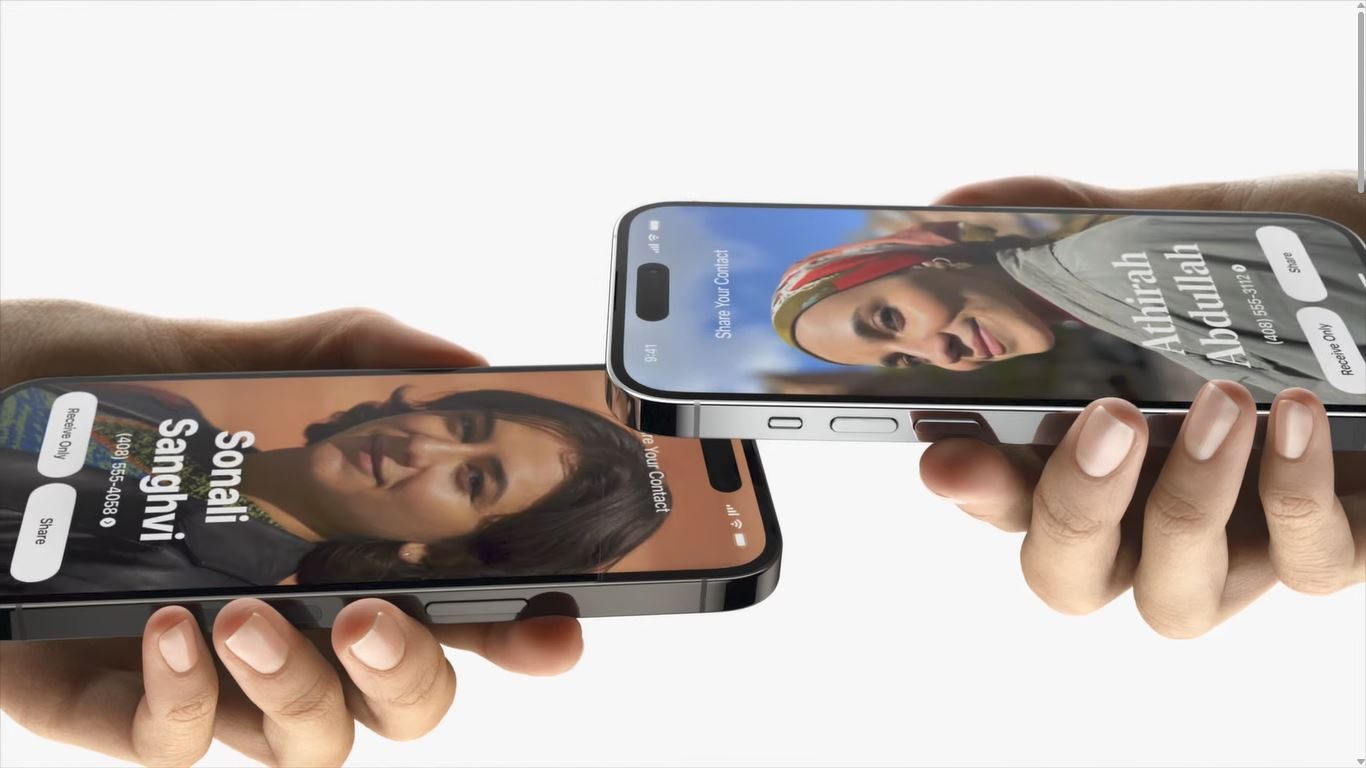
When a user of Apple products is asked which feature they prefer, AirDrop is often cited. It makes it easy and quick to transfer files between Apple products. iOS 17 will make AirDrop even better by giving the possibility to exchange your contact details with other people in the same way (NameDrop).
We finally know why Android users are switching to the iPhone
Add to that an improvement in transferring large files using the Wi-Fi network that two devices are connected to, and you have a feature that unfortunately not all Android users can take advantage of so simply.
Block “sensitive” content
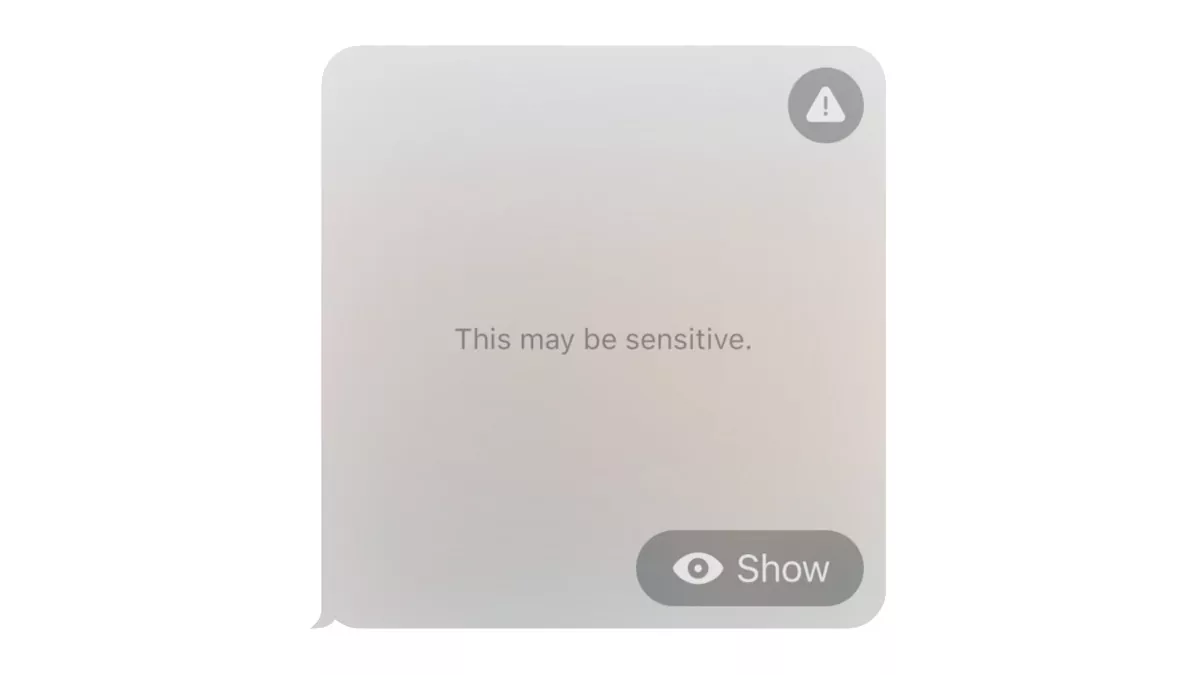
One of the most interesting features launched with iOS is (in our humble opinion) the “Sensitive Content Warning” which, as its name suggests, blocks content deemed “sensitive” from photos and videos. Everything is processed directly on the device, which makes it possible to block potentially unwanted content from any application: Phone, AirDrop, iMessage, FaceTime, WhatsApp, etc.
Optional, this AI-powered feature can be enabled by the user in the device settings. Once again, iOS proves that it is ahead of Android when it comes to security and privacy.
Android 14: the subtle changes of the “upside-down cake”
Each version of Android refers to a sweet treat. Until 2019, this name was public, before being “hidden” by Google. After Android 13 “Tiramisu”, let’s discover the changes brought by Android 14, aka “upside-down cake”.
Like iOS 17, Android 14 will bring some welcome improvements, without upsetting the user experience that we already know on Android 13. We note, for example, efforts on the part of Google on accessibility features, domain in which Apple already has a head start.
The end of passwords
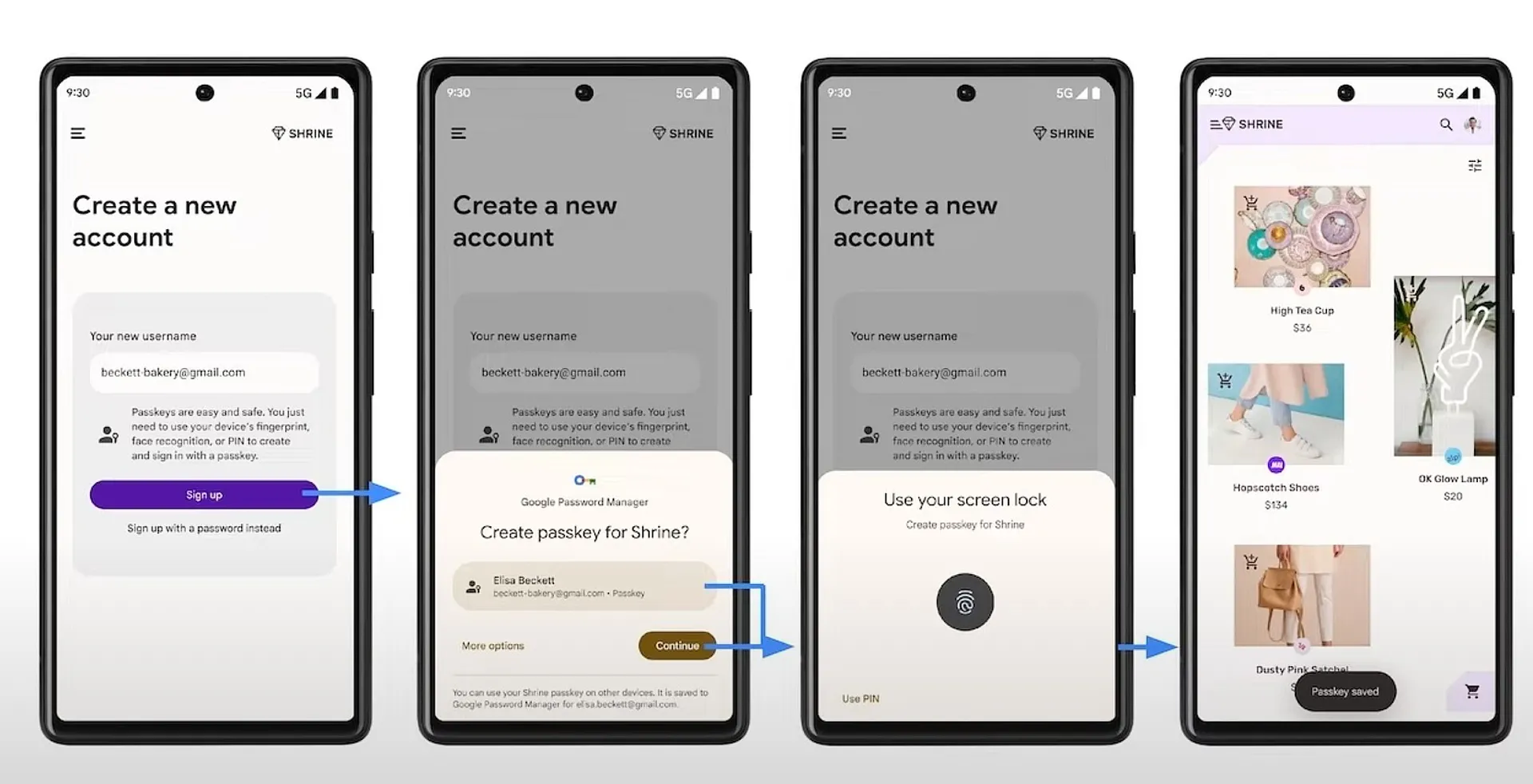
Android 14 now supports OS-level passkeys, so you don’t have to enter your password every time you need to log into an app or website. Concretely, third-party applications will now be able to directly use your phone and your fingerprint to log in.
It will probably take some time for all applications to adopt the security keys. However, password manager apps like Dashlane, 1Password, Keeper, and Okta will support this feature “from the launch of Android 14.”
Data sharing alerts
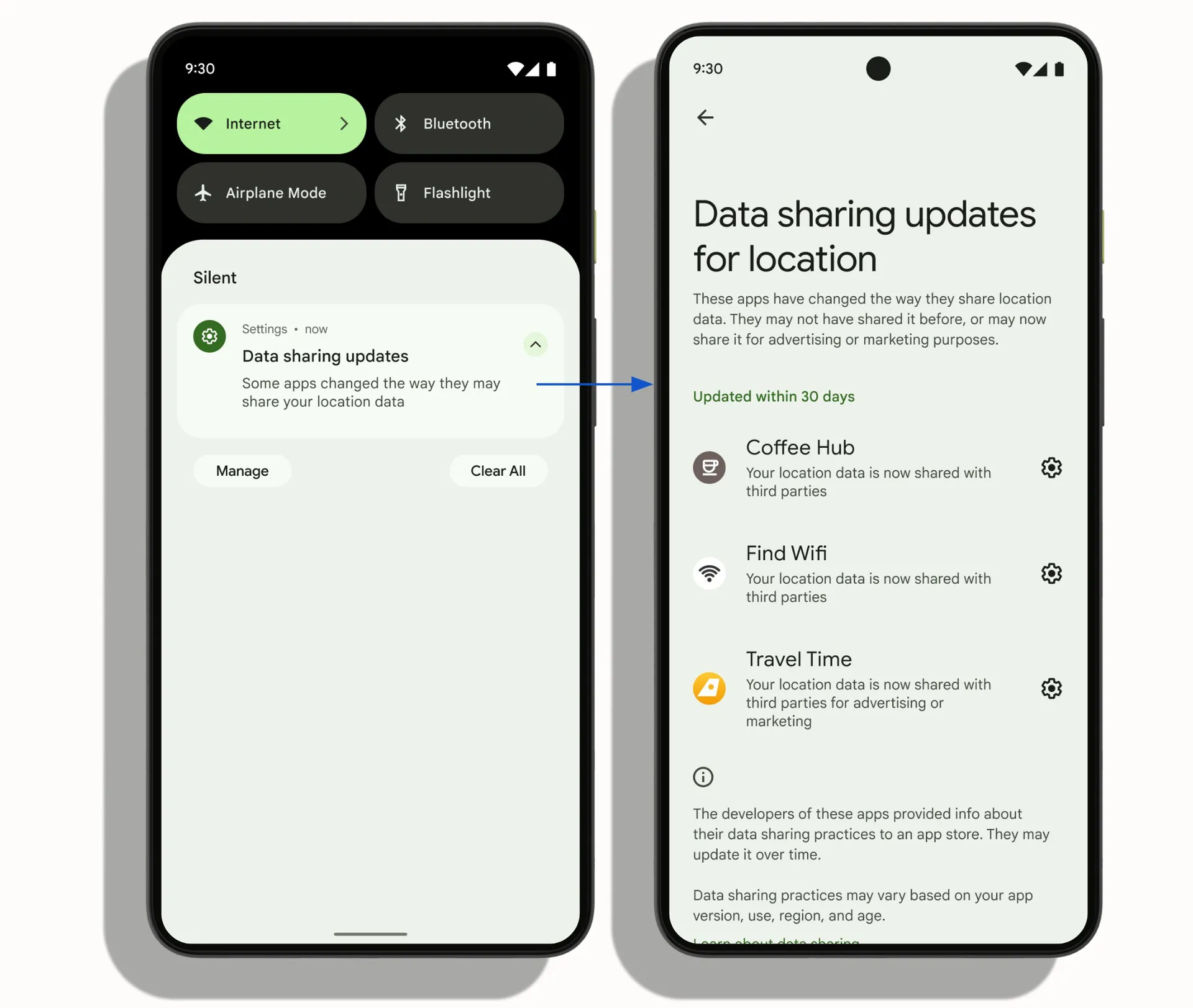
The management of data sharing has long been present on our smartphones. With Android 14, Google decides to go a little further by notifying you each month of permission changes for certain applications already installed. A measure that aims to better protect your data from cybercriminals who love Android.
Aid for hearing aids
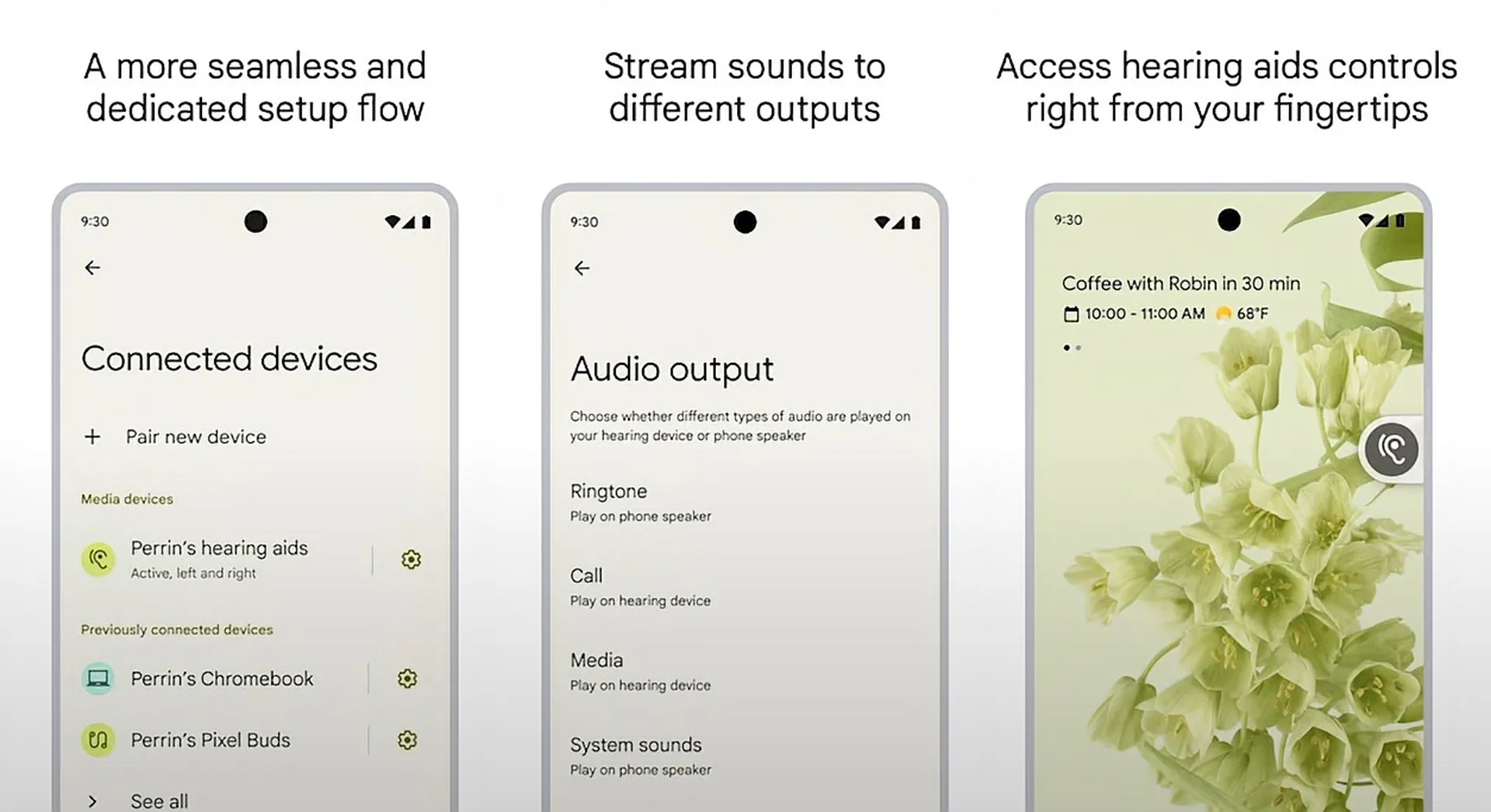
Android 14 finally offers real settings for people with hearing aids. You’ll be able to choose which sounds should go through the hearing aids and which should play through the phone’s speaker. You can also choose whether you want to activate it on one or both ears.
Better enlarge the text
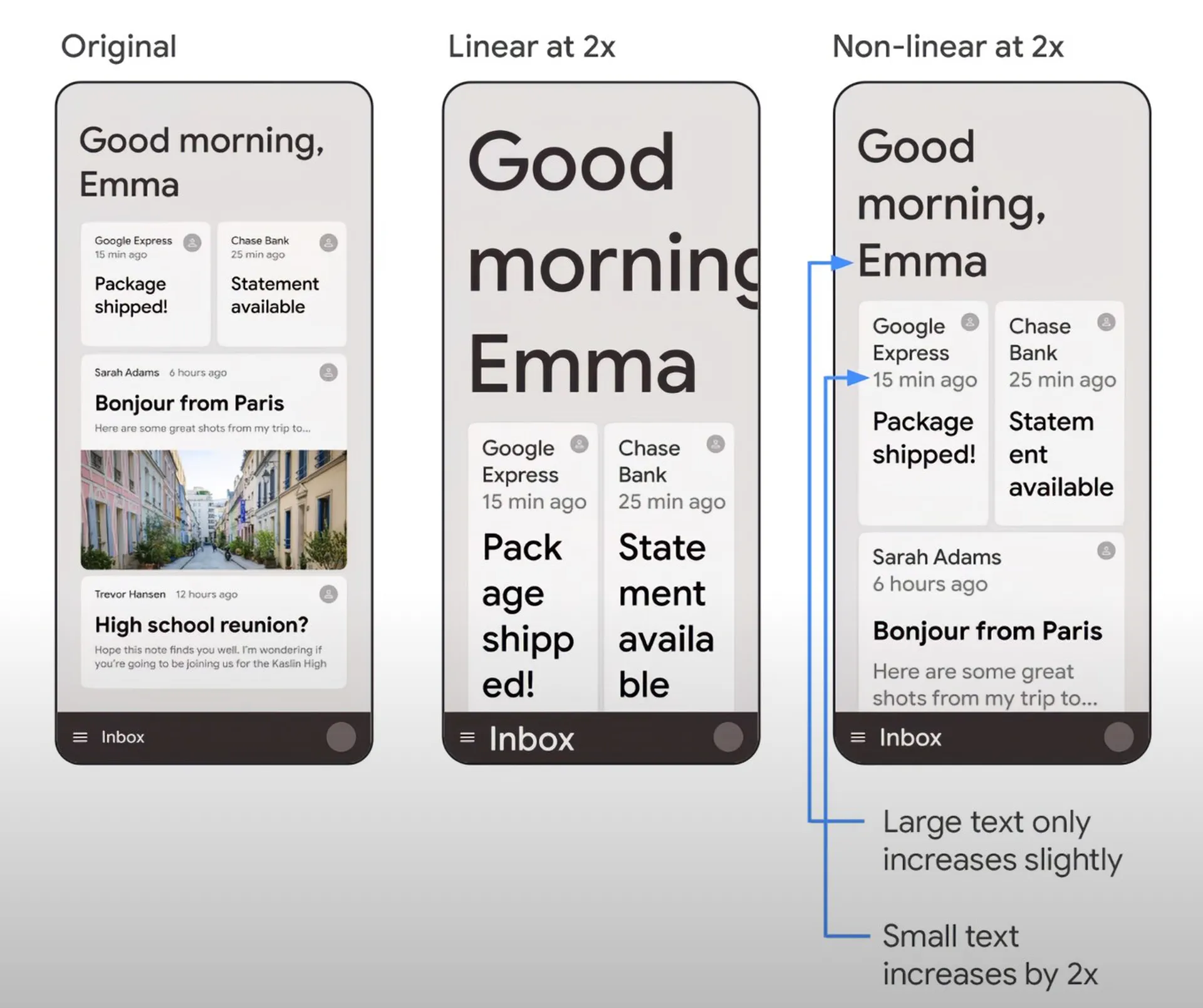
Being able to display larger texts is an important accessibility feature. Still have to do it right. Google thus corrects the scaling to 200% (twice as big) by making it non-linear. Thus, the texts are displayed in large, without destroying the layout and while keeping a good balance between the size and the amount of information on the screen.
Centralized health data
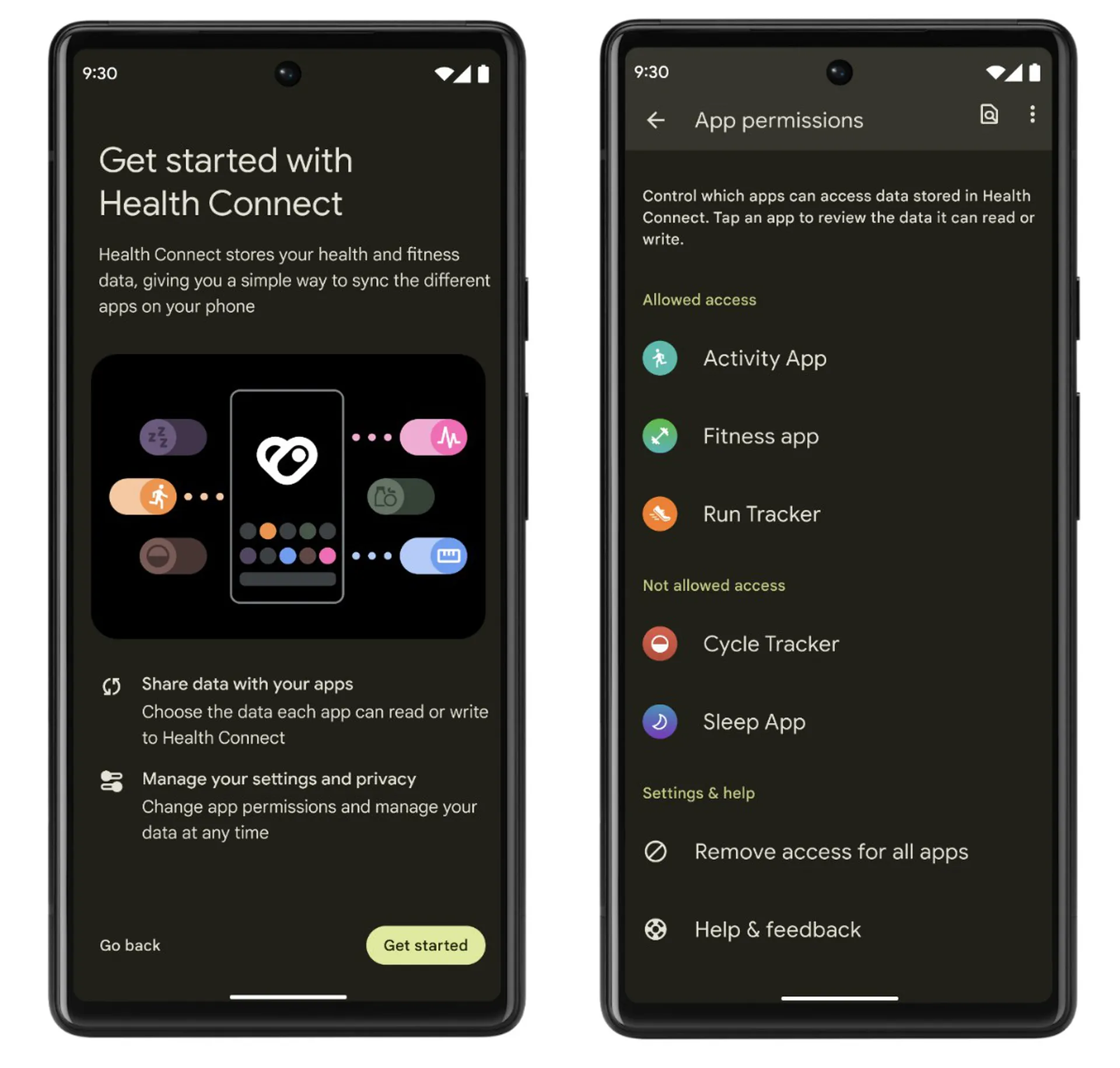
To replace its “Fit” application, Google launched “Health Connect” in beta. Its purpose is simple: to promote the sharing of data between your phone and health applications. On Android 14, the new app will be an integral part of the operating system.
“As of Android 14, Health Connect is part of the platform and receives updates via Google Play system updates without requiring a separate download. »
Improve camera on third-party apps
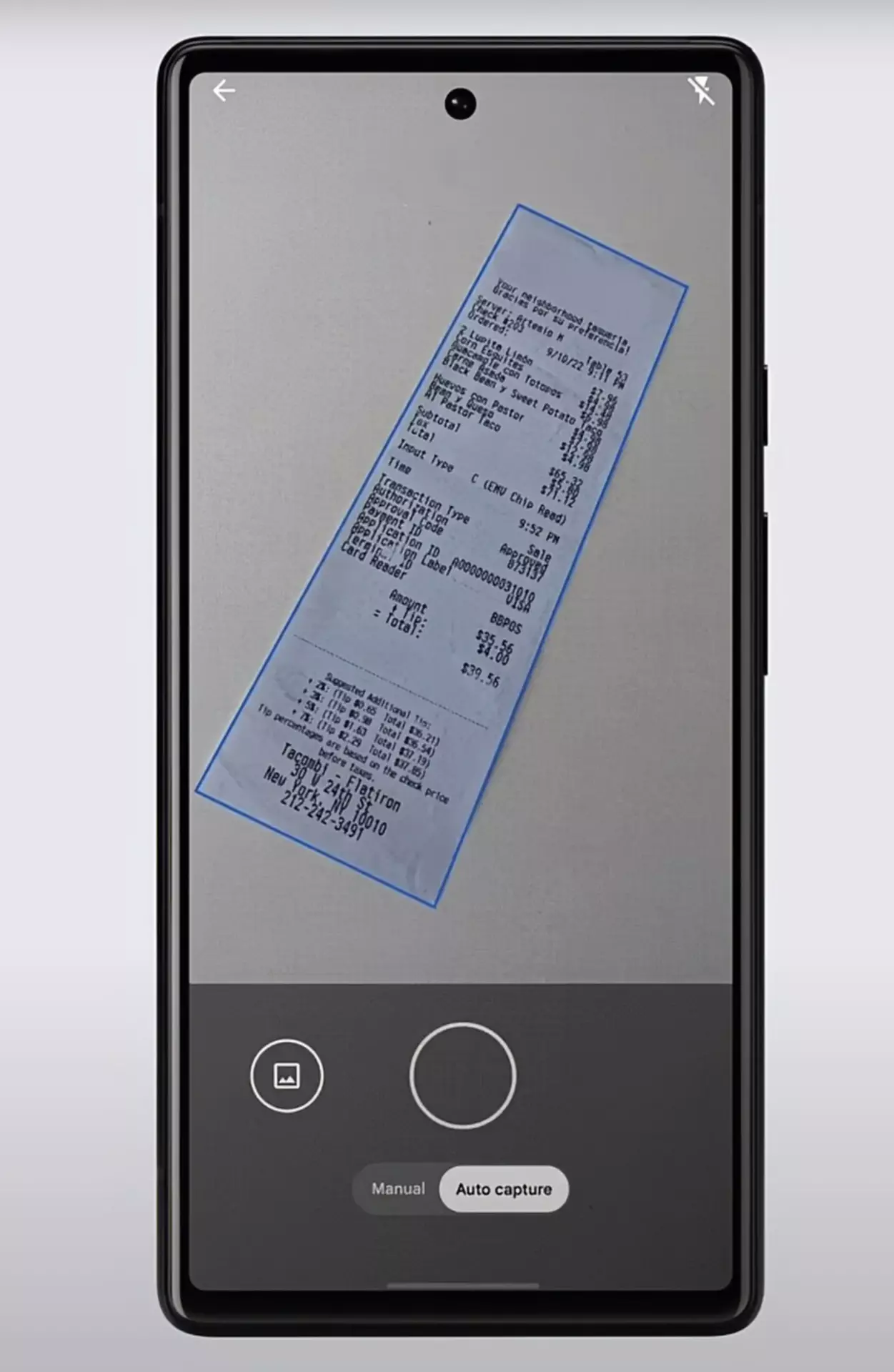
People who were able to test the camera of certain applications (Instagram, Snapchat, etc.) on Android and iOS quickly found that the quality of the photos on these third-party applications was much better on the apple mobile OS.
Google intends to fix this with Android 14 through camera extensions that will give apps the ability to “Handle longer processing times, allowing images to be enhanced using compute-intensive algorithms like low-light photography on supported devices. »
Google will also add the Document Scanner API so third-party apps can scan physical receipts and other text documents.
What release dates for Android 14 and iOS 17?
The beta of iOS 17 is already available, but you will have to wait until September to receive the first stable version. Apple’s new operating system is expected to roll out alongside the release of the iPhone 15s.
Also available in beta, Android 14 will offer a stable version between August and September. Google Pixel smartphones and tablets will be served first, followed closely by some manufacturers such as Samsung and OnePlus who will favor their high-end devices at first.
iOS 17, macOS 14, iPadOS 17, watchOS 10: the list of compatible devices
The novelties of the two operating systems are not revolutionary, testifying to a certain level of maturity. They do not hesitate to draw inspiration from each other, which is rather good news for users of both OS. Don’t hesitate to tell us in the comments if you’re more of an “iOS team” or “Android team” type. And above all, why?

